Product Highlight
Table 1 shows the Quick Specs of the CISCO3945/K9.
| Product Code | CISCO3945/K9 |
| Services Performance Engine module | w/SPE 150 |
| Rack Units | 3U |
| Interfaces | 3 integrated 10/100/1000 Ethernet ports with 2 ports capable of RJ-45 or SFP connectivity |
| Expansion Slot(s) | 4 service module slots
1 Internal Services Module slot 4 onboard digital signal processor (DSP) slots 4 Enhanced High-Speed WAN Interface Card (EHWIC) slots |
| RAM | 1 GB (installed) / 2 GB (max) |
| Flash Memory | 256 MB (installed) / 8 GB (max) |
| Dimensions | 47.6 cm x 43.8 cm x 13.3 cm |
| Package Weight | 21.84 Kg |
Table 2 shows the LEDs area description.
| LED | Description | |
| SYS status LED | Solid green | Solid green indicates normal operation. |
| Blinking green | System is booting or is in ROM monitor mode. | |
| Amber | System error. | |
| Off | Power is off or system board is faulty. | |
| ACT status LED | Solid or blinking green | Solid or blinking indicates packet activity between the forwarding and routing engine and any I/O port. |
| Off | No packet transfers are occurring. | |
| POE | Green | IP phone power is on. |
| Amber | IP phone power is not on. | |
| PS1 / PS2 | Green | System is running. |
| Amber | System is not running. | |
Table 3 shows the description of these LEDs on the back panel.
| LED | Color | Description | Location |
| CompactFlash 1 | Green | Flash memory is busy. | Back Panel |
| Amber | Initialized with error. | ||
| Blinking Green then turns off | CompactFlash is ready for removal. | ||
| CompactFlash 0 | Green | Flash memory is busy. | Back Panel |
| Amber | Initialized with error. | ||
| Blinking Green then turns off | CompactFlash is ready for removal. | ||
| S (Speed) | 1 blink + pause | GE port operating at 10 Mb/s. | Back Panel |
| 2 blink + pause | GE port operating at 100 Mb/s. | ||
| 3 blink + pause | GE port operating at 1000 Mb/s. | ||
| L (Link) | Green | GE link is established. | Back Panel |
| Off | No GE link is established. | ||
| EN (RJ-45 console port) | Green | The RJ-45 console port is active. | Back Panel |
| EN (USB serial console port) | Green | The USB console port is active. | Back Panel |
| ISM | Green | Initialized. | Back Panel |
| Amber | Initialized with error. | ||
| Off | Not installed. | ||
| PVDM3 0,1,2 and 3 | Green | PVDM is initialized. | Back Panel |
| Amber | PVDM is detected but not initialized. | ||
| Off | No PVDM installed. | ||
| SFP S | Blinking green | Blinking frequency indicates port speed. | Back Panel |
| SFP EN | Off | Not present. | Back Panel |
| Green | Present and enabled. | ||
| Amber | Present with failure. |
The Cisco 3945 router supports two memory slots which has been installed two 512MB memory cards. When upgrading the memory, the same capacity of memory cards must be inserted into the two memory slots in the same time. It doesn’t support to use only a single memory slot.